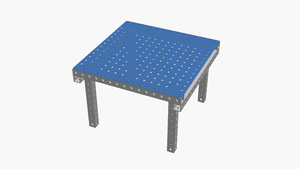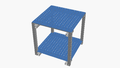Tables: Difference between revisions
From
No edit summary |
No edit summary |
||
| Line 1: | Line 1: | ||
{{Projects infobox | {{Projects infobox | ||
|image | |image = Coffee-table.scad.png | ||
|designer | |designer = [[User:Tim|Timothy Schmidt]] | ||
|date | |date = 2018 | ||
|vitamins = | |vitamins = | ||
|materials = | |materials = | ||
|transformations = | |transformations = | ||
|lifecycles = | |lifecycles = | ||
|tools | |tools = [[Wrenches]] | ||
|parts | |parts = [[Frames]], [[Nuts]], [[Bolts]], [[End caps]], [[Plates]] | ||
|techniques | |techniques = [[Tri joints]], [[Shelf joints]] | ||
|git | |git = | ||
|stl | |stl = | ||
}} | }} | ||
[[Category:Projects]] | [[Category:Projects]] | ||
[[Category:Furniture]] | [[Category:Furniture]] | ||
=Introduction= | |||
=Challenges= | =Challenges= | ||
Revision as of 12:07, 26 May 2021
Project: Tables
| Tools: | Wrenches |
|---|---|
| Parts: | Frames, Nuts, Bolts, End caps, Plates |
| Techniques: | Tri joints, Shelf joints |
Introduction
Challenges
Approaches
Ken Isaacs says about the work table (or 24” Module, as he called it): “the best way I know to get into Living Structures is to make a 24” cube. It’s a chance to perfect all the operations involved in larger Structures & the modules are really useful when you work with wood or metal at home. The units make good tables to mark & saw plywood & 2x2’s on. They are fine, stable tool stands for the little electric drill press. The 24” module is a good workbench for Josh. Henry & I use several as desks, typewriter tables & drawing board bases. You can bolt several modules together for larger work surfaces or small painting scaffolds.”
-
Work cube
-
Work table
Interoperability
Development targets
- Drawers - Joy Livingwell configuration (outset front vertical posts, unmodified sheet stock)