Software: Difference between revisions
(→Rust) |
No edit summary |
||
| (109 intermediate revisions by the same user not shown) | |||
| Line 1: | Line 1: | ||
[[File:NopSCADlib parts.png|thumb]] | |||
Replimat is developed using the [https://git-scm.com/ git] version control system, on the [https://www.github.com/ github] hosting service, in the [https://github.com/timschmidt/replimat replimat git repository] as well as in the repositories of the upstream software projects themselves. | Replimat is developed using the [https://git-scm.com/ git] version control system, on the [https://www.github.com/ github] hosting service, in the [https://github.com/timschmidt/replimat replimat git repository] as well as in the repositories of the upstream software projects themselves. | ||
Follow these instructions to install and use the software portions of the Replimat project and to | Follow these instructions to install and use the software portions of the Replimat project and the tools to modify them. Much of this software is intended to work with the replimat [[:Category:Controllers|controller]]. | ||
=Setting up prerequisites= | =Setting up prerequisites= | ||
| Line 7: | Line 9: | ||
===Fedora=== | ===Fedora=== | ||
Open a terminal and type the following: | Open a terminal and type the following: | ||
sudo dnf install git openscad rust cargo | sudo dnf install git openscad rust cargo kicad keepassxc yosys gimp inkscape vim freecad | ||
Some distributions, such as 64 bit Fedora, put 64 bit libraries in the /usr/lib64 directory, whereas nautilus-python (the program that lets us extend nautilus) assumes all libraries are in the /usr/lib directory. This is a nautilus-python bug. The current workaround is to create a symlink: | Some distributions, such as 64 bit Fedora, put 64 bit libraries in the /usr/lib64 directory, whereas nautilus-python (the program that lets us extend nautilus) assumes all libraries are in the /usr/lib directory. This is a nautilus-python bug. The current workaround is to create a symlink: | ||
ln -s /usr/lib64/libpython2.6.so /usr/lib/libpython2.6.so | ln -s /usr/lib64/libpython2.6.so /usr/lib/libpython2.6.so | ||
NopSCADlib requires some setup: | |||
sudo sh -c 'echo "export OPENSCADPATH=$HOME/Documents/GitHub/replimat/lib/openscad" >>/etc/profile' | |||
===Meikian Live=== | |||
* [https://reprap.org/wiki/Meikian_Live Meikian Live] | |||
Meikian Live (formely named CWLive) is a GNU/Linux live distribution initially focused on Clone Wars community, but intended to all the RepRap users and developers. Based on Debian GNU/Linux, it includes most of the Software, Firmware, useful links and other related stuff you can use on a day to day as a reprapper. | |||
===Pop! OS=== | ===Pop! OS=== | ||
sudo apt install meld git openscad rustc cargo rabbitvcs-nautilus rabbitvcs-gedit rabbitvcs-cli kicad arduino gnome-tweak-tool obs-studio obs-plugins fritzing subversion keepassxc yosys openscad freecad gimp inkscape cura exfat-fuse python3-markdown codespell peek autokey filelight yagv vim vokoscreen-ng | sudo apt install meld git openscad rustc cargo rabbitvcs-nautilus rabbitvcs-gedit rabbitvcs-cli kicad arduino gnome-tweak-tool obs-studio obs-plugins fritzing subversion keepassxc yosys openscad freecad gimp inkscape cura exfat-fuse python3-markdown codespell peek autokey filelight yagv vim vokoscreen-ng libserialport0 patchelf solvespace | ||
To get the latest IceStudio, download the appimage from [https://icestudio.io/ icestudio.io] | To get the latest IceStudio, download the appimage from [https://icestudio.io/ icestudio.io] | ||
NopSCADlib requires some setup: | NopSCADlib requires some setup: | ||
sudo sh -c 'echo "export OPENSCADPATH=$HOME/openscad | sudo sh -c 'echo "export OPENSCADPATH=$HOME/Documents/GitHub/replimat/lib/openscad" >>/etc/profile' | ||
Add the following to /etc/profile as well | Add the following to /etc/profile as well | ||
if [ -d "$HOME/openscad | if [ -d "$HOME/Documents/GitHub/replimat/lib/openscad/NopSCADlib/scripts/" ] ; then | ||
PATH="$PATH:$HOME/openscad | PATH="$PATH:$HOME/Documents/GitHub/replimat/lib/openscad/NopSCADlib/scripts/" | ||
fi | fi | ||
[https://bugs.launchpad.net/ubuntu/+source/arduino/+bug/1916278 Arduino doesn't run] out of the box on recent Ubuntu releases. We need to patch a library to allow it to work: | |||
sudo patchelf --add-needed /usr/lib/x86_64-linux-gnu/libserialport.so.0 /usr/lib/x86_64-linux-gnu/liblistSerialsj.so.1.4.0 | |||
Download and unpack [https://github.com/MarlinFirmware/U8glib-HAL/archive/refs/heads/master.zip U8glib-HAL arduino library] into ~/Arduino/libraries/ | |||
Download [https://github.com/MarlinFirmware/Marlin/archive/2.0.x.zip Marlin firmware] and unpack into ~/Documents/GitHub/Marlin/ | |||
===Ubuntu=== | ===Ubuntu=== | ||
sudo apt install meld git openscad rustc cargo rabbitvcs-nautilus rabbitvcs-gedit rabbitvcs-cli kicad arduino gnome-tweak-tool obs-studio obs-plugins fritzing subversion keepassxc yosys openscad freecad gimp inkscape cura exfat-fuse python3-markdown codespell ubuntu-gnome-default-settings vanilla-gnome-default-settings vanilla-gnome-desktop ubuntu-gnome-desktop peek filelight yagv vim vokoscreen-ng | sudo apt install meld git openscad rustc cargo rabbitvcs-nautilus rabbitvcs-gedit rabbitvcs-cli kicad arduino gnome-tweak-tool obs-studio obs-plugins fritzing subversion keepassxc yosys openscad freecad gimp inkscape cura exfat-fuse python3-markdown codespell ubuntu-gnome-default-settings vanilla-gnome-default-settings vanilla-gnome-desktop ubuntu-gnome-desktop peek filelight yagv vim vokoscreen-ng libserialport0 patchelf solvespace | ||
NopSCADlib requires some setup: | NopSCADlib requires some setup: | ||
sudo sh -c 'echo "export OPENSCADPATH=$HOME/openscad | sudo sh -c 'echo "export OPENSCADPATH=$HOME/Documents/GitHub/replimat/lib/openscad" >>/etc/profile' | ||
Ubuntu 20.10 requires a symlink in /usr/bin for the ImageMagick command line utility | Ubuntu 20.10 requires a symlink in /usr/bin for the ImageMagick command line utility: | ||
ln -s /usr/bin/convert /usr/bin/magick | sudo ln -s /usr/bin/convert /usr/bin/magick | ||
[https://bugs.launchpad.net/ubuntu/+source/arduino/+bug/1916278 Arduino doesn't run] out of the box on recent Ubuntu releases. We need to patch a library to allow it to work: | |||
sudo patchelf --add-needed /usr/lib/x86_64-linux-gnu/libserialport.so.0 /usr/lib/x86_64-linux-gnu/liblistSerialsj.so.1.4.0 | |||
Download and unpack [https://github.com/MarlinFirmware/U8glib-HAL/archive/refs/heads/master.zip U8glib-HAL arduino library] into ~/Arduino/libraries/ | |||
Download [https://github.com/MarlinFirmware/Marlin/archive/2.0.x.zip Marlin firmware] and unpack into ~/Documents/GitHub/Marlin/ | |||
==Redox== | ==Redox== | ||
| Line 66: | Line 64: | ||
==Windows== | ==Windows== | ||
<youtube>PdKMiFKGQuc</youtube> | <youtube>PdKMiFKGQuc</youtube> | ||
* [https://chocolatey.org/install | * [https://chocolatey.org/ chocolatey] doesn't seem to have openscad, arduino, possibly others | ||
** openscad | * [https://just-install.github.io/ Just-install] does not seem to have openscad | ||
* [https://www.windowsremix.com/ Windows Remix] seems to have openscad | |||
** openscad, github desktop, freecad, inkscape, gimp, arduino, cura, | |||
=Cloning the git repository= | =CAD= | ||
==Cloning the git repository== | |||
* If you haven't already, install git. | * If you haven't already, install git. | ||
* [https://github.com/join Join Github] | * [https://github.com/join Join Github] | ||
| Line 75: | Line 76: | ||
** git --config global user.name "User Name" | ** git --config global user.name "User Name" | ||
** git --config global user.email "user@email.com" | ** git --config global user.email "user@email.com" | ||
** mkdir ~/Documents/GitHub/replimat | |||
** cd ~/Documents/GitHub/replimat | |||
** git clone https://github.com/timschmidt/replimat.git | ** git clone https://github.com/timschmidt/replimat.git | ||
* Using the Github Desktop: | * Using the Github Desktop: | ||
= | ==Blender== | ||
Using blender from Python requires the 'bpy' module which does not install correctly on Ubuntu out of the box. Installation details [https://creativepolygon.com/development/starting-with-bpy-blender-python-part-1-installation here]. | |||
= | |||
==OpenSCAD== | ==OpenSCAD== | ||
Replimat parts are modeled with important features oriented toward the X axis origin, and centered on the grid location closest to the origin or with a mounting hole centered at that location. | Replimat parts are modeled with important features oriented toward the X axis origin, and centered on the grid location closest to the origin or with a mounting hole centered at that location. | ||
A set of CAD functions are available as part of the [https://github.com/ | A set of CAD functions are available as part of the [https://github.com/nophead/NopSCADlib NopSCADlib] library for the free and open source [http://www.openscad.org/ OpenSCAD] [https://en.wikipedia.org/wiki/Constructive_solid_geometry constructive solid geometry] software. It contains functions for tubular and T slot frames of configurable size and orientation, flat surfaces with and without notched corners, many additional parts, and easy hole-aligned translation: | ||
// | // grid_frame_z(segments, material, width) - create a vertical frame 'segments' long | ||
// | // grid_frame_x(segments, material, width) - create a horizontal frame along the X axis | ||
// | // grid_frame_y(segments, material, width) - create a horizontal frame along the Y axis | ||
// | // grid_nut() | ||
// | // grid_bolt_z(length, width) | ||
// grid_bolt_x(length, width) | |||
// | // grid_bolt_y(length, width) | ||
// | // grid_bolt_nut_z(length, width) | ||
// grid_plate_dxf(wide, deep, hole_radius, corner_radius, width) - create a plate width and depth in 'segments' | |||
// grid_plate_stl(wide, deep, hole_radius, corner_radius, width) | |||
// grid_pillow_block() | |||
// grid_translate([x, y, z]) - translate frames or plates in X, Y, or Z axes in units 'segments' | |||
There's also an [https://github.com/ondratu/bitbeam-lib M-Bitbeam OpenSCAD library] and another [https://www.thingiverse.com/thing:51159 Gridbeam and Bitbeam OpenSCAD and OpenJSCAD library]. | There's also an [https://github.com/ondratu/bitbeam-lib M-Bitbeam OpenSCAD library] and another [https://www.thingiverse.com/thing:51159 Gridbeam and Bitbeam OpenSCAD and OpenJSCAD library]. | ||
| Line 154: | Line 109: | ||
* [https://github.com/revarbat/openscad_docsgen OpenSCAD Documentation Generator] - This package generates wiki-ready GitHub flavored markdown documentation pages from in-line source code comments. This is similar to Doxygen or JavaDoc, but designed for use with OpenSCAD code. Example images can be generated automatically from short example scripts | * [https://github.com/revarbat/openscad_docsgen OpenSCAD Documentation Generator] - This package generates wiki-ready GitHub flavored markdown documentation pages from in-line source code comments. This is similar to Doxygen or JavaDoc, but designed for use with OpenSCAD code. Example images can be generated automatically from short example scripts | ||
* Parts and projects in the Replimat github repository are implemented using [https://github.com/nophead/NopSCADlib NopSCADlib] | * Parts and projects in the Replimat github repository are implemented using [https://github.com/nophead/NopSCADlib NopSCADlib] | ||
* [https://github.com/moehriegitt/hob3l Github: Hob3l - Replace 3D CSG by Fast 2D Polygon Clipping for slicing for 3d printing] | |||
* [https://www.reddit.com/r/openscad/comments/p43xqc/unionround_module/ Unionround() for fast fillets and chamfers] | |||
* [http://graphscad.blogspot.com/ Graphscad] | |||
==FreeCAD== | ==FreeCAD== | ||
| Line 159: | Line 117: | ||
* [https://github.com/oddtopus/flamingo Flamingo toolset for frames and pipes] | * [https://github.com/oddtopus/flamingo Flamingo toolset for frames and pipes] | ||
* [https://wiki.opensourceecology.org/wiki/OSE_Piping_Workbench OSE Piping workbench] | * [https://wiki.opensourceecology.org/wiki/OSE_Piping_Workbench OSE Piping workbench] | ||
* [https://forum.freecadweb.org/viewtopic.php?f=8&t=62131 McMaster Carr workbench] | |||
* [https:// | |||
==Inkscape== | ==Inkscape== | ||
* [https://github.com/fablabnbg/inkscape-paths2openscad Inkscape to OpenSCAD converter] | * [https://github.com/fablabnbg/inkscape-paths2openscad Inkscape to OpenSCAD converter] | ||
==DXF2Papercraft== | ==DXF2Papercraft== | ||
* [http://dxf2papercraft.sourceforge.net/ DXF2Papercraft] | * [http://dxf2papercraft.sourceforge.net/ DXF2Papercraft] | ||
==CADQuery== | ==CADQuery== | ||
Code CAD based on the Python programming language and PythonOCC [https://cadquery.readthedocs.io/en/latest/intro.html Docs] | |||
* [https://github.com/CadQuery/cadquery CADQuery] | * [https://github.com/CadQuery/cadquery CADQuery] | ||
* [https://github.com/CadQuery/CQ-editor CADQuery Editor] | |||
* [https://github.com/cqparts/cqparts CADQuery Parts library] analagous to nopSCADlib | |||
* [https://github.com/bernhard-42/jupyter-cadquery Jupyter Notebooks for CADQuery] | |||
==[https://lovr.org/ LoVR]== | |||
"LÖVR uses a 3D coordinate system with values specified in meters. Negative z values are in front of the camera, positive y values are above the ground, and negative x values are to the left. By default, the coordinate system maps to the VR play area, so the origin is on the ground in the middle of the play space." [https://lovr.org/docs/Callbacks_and_Modules LOVR docs] | |||
* [https://rednuht.org/genetic_cars_2/ HTML5 Genetic Algorithm 2D Car Thingy] | * [https://rednuht.org/genetic_cars_2/ HTML5 Genetic Algorithm 2D Car Thingy] | ||
* [https://www.lua.org/manual/5.4/ Lua manual] | |||
* [https://github.com/ | * [https://lovr.org/docs/Libraries Libraries] | ||
* [https://github.com/mcclure/lovr-oculus-mobile Oculus support] | |||
* [https:// | * [https://github.com/evanw/csg.js/blob/master/csg.js csg.js] as an example of from-scratch CSG with polygons | ||
* [https://c4scdn.ch/file/data/qvcz5raud5eyrus6yz6i/PHID-FILE-hrilxkvt4repl2ud64mj/report.pdf lovr calling native code through FFI on the Quest] | |||
* [https://github.com/mcclure/rovr Rovr Rust reimplementation of the Lovr API] - lovr.filesystem only ATM | |||
* [https://github.com/alloverse/lovr-letters lovr-letters] | |||
* [https://alloverse.com/ Alloverse] | |||
* [https://github.com/mcclure/lodr hot-loader for lovr] | |||
* [https://github.com/jmiskovic/vrapper generative geometry lovr scenes] | |||
* [https://github.com/alloverse/lovr-pointdrag lovr point and drag sample] | |||
* [https://wiki.termux.com/wiki/Internal_and_external_storage Termux wiki: Internal and external storage] | |||
* [https://github.com/alloverse/allo-assets Alloverse assets] | |||
* [https://github.com/alloverse/allo-shapes Alloverse shapes] | |||
* [https://github.com/jmiskovic/lovr-procmesh This repository is collection of Lua libraries for creating meshes from scratch and for constructing more complex objects from primitives.] | |||
* [https://github.com/bjornbytes/lovr-grid Lovr grid] | |||
* [https://github.com/mcclure/lovr-ent Lovr entity object engine] | |||
* [https://github.com/bjornbytes/handy Lovr controller controller] | |||
* [https://lovr.org/docs/v0.15.0/Animation/2_Bone_IK 2 Bone inverse kinematics] | |||
* [https://github.com/Voxar/lovr-handtracking-skinning Lovr hand tracking skinning] | |||
* [https://github.com/Ebiroll/qemu_esp32 Github: Qemu-ESP32] | |||
* [https://github.com/buserror/simavr Github: Simavr] | |||
* [https://wiki.qemu.org/Documentation/Platforms/ARM Qemu.org: ARM Platforms] | |||
termux-setup-storage | |||
ln -s /storage/emulated/0/Android/data/org.lovr.hotswap/files/.lodr/ lovr | |||
== | Centering objects in Blender involves Shift-S 1, Shift-S 7 | ||
* [https:// | |||
==Misc== | |||
* [https://github.com/Irev-Dev/curated-code-cad Curated code CAD] | |||
* [http://shapesmith.net/ Shapesmith.net] | |||
* [https://www.mattkeeter.com/projects/antimony/3/ Antimony] | |||
* [https://github.com/libfive/libfive Libfive] | |||
* [https://docs.racket-lang.org/ruckus/index.html Ruckus: Procedural CAD For Weirdos] | |||
=3D Scanning= | =3D Scanning= | ||
| Line 222: | Line 182: | ||
* https://wiki.freecadweb.org/Path_Workbench | * https://wiki.freecadweb.org/Path_Workbench | ||
* [https://mkrabset.github.io/krabzcam/krabzcam/index.html KrabzCAM] | * [https://mkrabset.github.io/krabzcam/krabzcam/index.html KrabzCAM] | ||
* [https://wiki.shapeoko.com/index.php/CAM Shapeoko Wiki: CAM] | |||
* [https://github.com/revarbat/Mandoline Github: Mandoline] | |||
* [https://grid.space/kiri/ Kiri:Moto web slicer] | |||
* [https://bitbucket.org/kosme/openscad2cnc/src/master/ OpenSCAD2CNC] | |||
* [https://github.com/koppi/stl2ngc STL2NGC] | |||
* [https://github.com/xenovacivus/PathCAM PathCAM] | |||
* [https://github.com/nathanielstenzel/bucket_mill Bucket_mill] | |||
* [https://hackaday.io/project/3985-bcam-2d-computer-aided-manufacturing BCAM], [https://launchpad.net/~snegovick/+archive/ubuntu/bcam-preview BCAM ppa] | |||
==Images== | ==Images== | ||
* [http://jasondorie.com/page_cnc.html reactor] | * [http://jasondorie.com/page_cnc.html reactor] | ||
==Nesting== | ==Nesting== | ||
* https://svgnest.com/ | * https://svgnest.com/ | ||
* https://deepnest.io/ | * https://deepnest.io/ | ||
= | =Packaging= | ||
* [https:// | * [https://github.com/openzim/mwoffliner Github: MediaWiki offliner] | ||
* [https://github.com/salamanred/dump_mediawiki_pages Github: dump mediawiki pages] | |||
* [https://doc.wikimedia.org/mediawiki-core/master/php/md_docs_Hooks.html Mediawiki: How to handle a hook event in an extension] | |||
* https://github.com/ | * [https://doc.wikimedia.org/mediawiki-core/master/php/md_docs_pageupdater.html Mediawiki: DerivedPageDataUpdater] | ||
* [https:// | * [https://www.mediawiki.org/wiki/Manual:Hooks Mediawiki: Hooks] | ||
==Ubuntu== | |||
* [https://packaging.ubuntu.com/html/packaging-new-software.html Ubuntu: Packaging new software] | |||
==Windows== | |||
* [https://nsis.sourceforge.io/Main_Page nullsoft scriptable install system] | |||
* [https:// | |||
* [https:// | |||
=References= | =References= | ||
| Line 257: | Line 222: | ||
* [https://doi.org/10.1371/journal.pone.0225795 Parametric CAD modeling for open source scientific hardware: Comparing OpenSCAD and FreeCAD Python scripts] | * [https://doi.org/10.1371/journal.pone.0225795 Parametric CAD modeling for open source scientific hardware: Comparing OpenSCAD and FreeCAD Python scripts] | ||
* [https://brickit.app/ Brickit App] | * [https://brickit.app/ Brickit App] | ||
* [https://arxiv.org/pdf/2108.08477.pdf Image2Lego: Customized LEGO® Set Generation from Images] | |||
* [https://wiki.shapeoko.com/index.php/CAM Shapeoko: CAM] | |||
* [http://math.andrej.com/2007/09/28/seemingly-impossible-functional-programs/ Seemingly impossible functional programs] | |||
* [http://www.virtualmec.com Virtual Meccano] | |||
* [https://github.com/openethereum/parity-ethereum Github: Parity Ethereum (Rust)] | |||
* [https://github.com/paritytech/polkadot Github: Polkadot (Rust)] | |||
* [https://github.com/Evil-Spirit/Adjacent GitHub: Geometric constraint solver] | |||
* [https://danielkeep.github.io/tlborm/book/README.html The Little Book of Rust Macros] | |||
<youtube>684KSAvYbw4</youtube> | <youtube>684KSAvYbw4</youtube> | ||
Latest revision as of 16:49, 3 August 2022
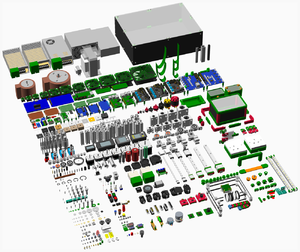
Replimat is developed using the git version control system, on the github hosting service, in the replimat git repository as well as in the repositories of the upstream software projects themselves.
Follow these instructions to install and use the software portions of the Replimat project and the tools to modify them. Much of this software is intended to work with the replimat controller.
Setting up prerequisites
Linux
Fedora
Open a terminal and type the following:
sudo dnf install git openscad rust cargo kicad keepassxc yosys gimp inkscape vim freecad
Some distributions, such as 64 bit Fedora, put 64 bit libraries in the /usr/lib64 directory, whereas nautilus-python (the program that lets us extend nautilus) assumes all libraries are in the /usr/lib directory. This is a nautilus-python bug. The current workaround is to create a symlink:
ln -s /usr/lib64/libpython2.6.so /usr/lib/libpython2.6.so
NopSCADlib requires some setup:
sudo sh -c 'echo "export OPENSCADPATH=$HOME/Documents/GitHub/replimat/lib/openscad" >>/etc/profile'
Meikian Live
Meikian Live (formely named CWLive) is a GNU/Linux live distribution initially focused on Clone Wars community, but intended to all the RepRap users and developers. Based on Debian GNU/Linux, it includes most of the Software, Firmware, useful links and other related stuff you can use on a day to day as a reprapper.
Pop! OS
sudo apt install meld git openscad rustc cargo rabbitvcs-nautilus rabbitvcs-gedit rabbitvcs-cli kicad arduino gnome-tweak-tool obs-studio obs-plugins fritzing subversion keepassxc yosys openscad freecad gimp inkscape cura exfat-fuse python3-markdown codespell peek autokey filelight yagv vim vokoscreen-ng libserialport0 patchelf solvespace
To get the latest IceStudio, download the appimage from icestudio.io
NopSCADlib requires some setup:
sudo sh -c 'echo "export OPENSCADPATH=$HOME/Documents/GitHub/replimat/lib/openscad" >>/etc/profile'
Add the following to /etc/profile as well
if [ -d "$HOME/Documents/GitHub/replimat/lib/openscad/NopSCADlib/scripts/" ] ; then PATH="$PATH:$HOME/Documents/GitHub/replimat/lib/openscad/NopSCADlib/scripts/" fi
Arduino doesn't run out of the box on recent Ubuntu releases. We need to patch a library to allow it to work:
sudo patchelf --add-needed /usr/lib/x86_64-linux-gnu/libserialport.so.0 /usr/lib/x86_64-linux-gnu/liblistSerialsj.so.1.4.0
Download and unpack U8glib-HAL arduino library into ~/Arduino/libraries/
Download Marlin firmware and unpack into ~/Documents/GitHub/Marlin/
Ubuntu
sudo apt install meld git openscad rustc cargo rabbitvcs-nautilus rabbitvcs-gedit rabbitvcs-cli kicad arduino gnome-tweak-tool obs-studio obs-plugins fritzing subversion keepassxc yosys openscad freecad gimp inkscape cura exfat-fuse python3-markdown codespell ubuntu-gnome-default-settings vanilla-gnome-default-settings vanilla-gnome-desktop ubuntu-gnome-desktop peek filelight yagv vim vokoscreen-ng libserialport0 patchelf solvespace
NopSCADlib requires some setup:
sudo sh -c 'echo "export OPENSCADPATH=$HOME/Documents/GitHub/replimat/lib/openscad" >>/etc/profile'
Ubuntu 20.10 requires a symlink in /usr/bin for the ImageMagick command line utility:
sudo ln -s /usr/bin/convert /usr/bin/magick
Arduino doesn't run out of the box on recent Ubuntu releases. We need to patch a library to allow it to work:
sudo patchelf --add-needed /usr/lib/x86_64-linux-gnu/libserialport.so.0 /usr/lib/x86_64-linux-gnu/liblistSerialsj.so.1.4.0
Download and unpack U8glib-HAL arduino library into ~/Arduino/libraries/
Download Marlin firmware and unpack into ~/Documents/GitHub/Marlin/
Redox
Redox OS is an operating system written in the Rust programming language, and a high-value build target for Replimat. Expanding the instructions here, for installing the software necessary for building and modifying Replimat to work on Redox OS would be an excellent way to contribute to the project.
Windows
- chocolatey doesn't seem to have openscad, arduino, possibly others
- Just-install does not seem to have openscad
- Windows Remix seems to have openscad
- openscad, github desktop, freecad, inkscape, gimp, arduino, cura,
CAD
Cloning the git repository
- If you haven't already, install git.
- Join Github
- Using the command line client:
- git --config global user.name "User Name"
- git --config global user.email "user@email.com"
- mkdir ~/Documents/GitHub/replimat
- cd ~/Documents/GitHub/replimat
- git clone https://github.com/timschmidt/replimat.git
- Using the Github Desktop:
Blender
Using blender from Python requires the 'bpy' module which does not install correctly on Ubuntu out of the box. Installation details here.
OpenSCAD
Replimat parts are modeled with important features oriented toward the X axis origin, and centered on the grid location closest to the origin or with a mounting hole centered at that location.
A set of CAD functions are available as part of the NopSCADlib library for the free and open source OpenSCAD constructive solid geometry software. It contains functions for tubular and T slot frames of configurable size and orientation, flat surfaces with and without notched corners, many additional parts, and easy hole-aligned translation:
// grid_frame_z(segments, material, width) - create a vertical frame 'segments' long // grid_frame_x(segments, material, width) - create a horizontal frame along the X axis // grid_frame_y(segments, material, width) - create a horizontal frame along the Y axis // grid_nut() // grid_bolt_z(length, width) // grid_bolt_x(length, width) // grid_bolt_y(length, width) // grid_bolt_nut_z(length, width) // grid_plate_dxf(wide, deep, hole_radius, corner_radius, width) - create a plate width and depth in 'segments' // grid_plate_stl(wide, deep, hole_radius, corner_radius, width) // grid_pillow_block() // grid_translate([x, y, z]) - translate frames or plates in X, Y, or Z axes in units 'segments'
There's also an M-Bitbeam OpenSCAD library and another Gridbeam and Bitbeam OpenSCAD and OpenJSCAD library.
Additional information can be found in the OpenSCAD User Manual
- Inkscape to OpenSCAD converter
- OpenSCAD Runner - A Python library to interface with and run the OpenSCAD interpreter
- OpenSCAD Documentation Generator - This package generates wiki-ready GitHub flavored markdown documentation pages from in-line source code comments. This is similar to Doxygen or JavaDoc, but designed for use with OpenSCAD code. Example images can be generated automatically from short example scripts
- Parts and projects in the Replimat github repository are implemented using NopSCADlib
- Github: Hob3l - Replace 3D CSG by Fast 2D Polygon Clipping for slicing for 3d printing
- Unionround() for fast fillets and chamfers
- Graphscad
FreeCAD
A FreeCAD Replimat library is currently under development. BOLTS and FreeCAD Library serve as useful starting points.
Inkscape
DXF2Papercraft
CADQuery
Code CAD based on the Python programming language and PythonOCC Docs
- CADQuery
- CADQuery Editor
- CADQuery Parts library analagous to nopSCADlib
- Jupyter Notebooks for CADQuery
LoVR
"LÖVR uses a 3D coordinate system with values specified in meters. Negative z values are in front of the camera, positive y values are above the ground, and negative x values are to the left. By default, the coordinate system maps to the VR play area, so the origin is on the ground in the middle of the play space." LOVR docs
- HTML5 Genetic Algorithm 2D Car Thingy
- Lua manual
- Libraries
- Oculus support
- csg.js as an example of from-scratch CSG with polygons
- lovr calling native code through FFI on the Quest
- Rovr Rust reimplementation of the Lovr API - lovr.filesystem only ATM
- lovr-letters
- Alloverse
- hot-loader for lovr
- generative geometry lovr scenes
- lovr point and drag sample
- Termux wiki: Internal and external storage
- Alloverse assets
- Alloverse shapes
- This repository is collection of Lua libraries for creating meshes from scratch and for constructing more complex objects from primitives.
- Lovr grid
- Lovr entity object engine
- Lovr controller controller
- 2 Bone inverse kinematics
- Lovr hand tracking skinning
- Github: Qemu-ESP32
- Github: Simavr
- Qemu.org: ARM Platforms
termux-setup-storage ln -s /storage/emulated/0/Android/data/org.lovr.hotswap/files/.lodr/ lovr
Centering objects in Blender involves Shift-S 1, Shift-S 7
Misc
3D Scanning
CAM
- F-Engrave
- https://github.com/grotius-cnc/QT_CadCam_rev0
- http://jscut.org/
- https://github.com/cncjs/cncjs
- https://camotics.org/
- https://wiki.freecadweb.org/Path_Workbench
- KrabzCAM
- Shapeoko Wiki: CAM
- Github: Mandoline
- Kiri:Moto web slicer
- OpenSCAD2CNC
- STL2NGC
- PathCAM
- Bucket_mill
- BCAM, BCAM ppa
Images
Nesting
Packaging
- Github: MediaWiki offliner
- Github: dump mediawiki pages
- Mediawiki: How to handle a hook event in an extension
- Mediawiki: DerivedPageDataUpdater
- Mediawiki: Hooks
Ubuntu
Windows
References
- Automatic 5-axis NC toolpath generation
- How to Run a Live Coding Stream on Twitch using OBS
- Knuthcam
- PID without a PhD
- The Rust Programming Language
- Patterns Of Software
- Useful software packages
- https://wiki.shapeoko.com/index.php/CAM
- RepRap Options
- How to convert from cartesian to polar coordinates
- An Exact Algorithm for Finding Minimum Oriented Bounding Boxes
- OpenVDB
- Parametric CAD modeling for open source scientific hardware: Comparing OpenSCAD and FreeCAD Python scripts
- Brickit App
- Image2Lego: Customized LEGO® Set Generation from Images
- Shapeoko: CAM
- Seemingly impossible functional programs
- Virtual Meccano
- Github: Parity Ethereum (Rust)
- Github: Polkadot (Rust)
- GitHub: Geometric constraint solver
- The Little Book of Rust Macros